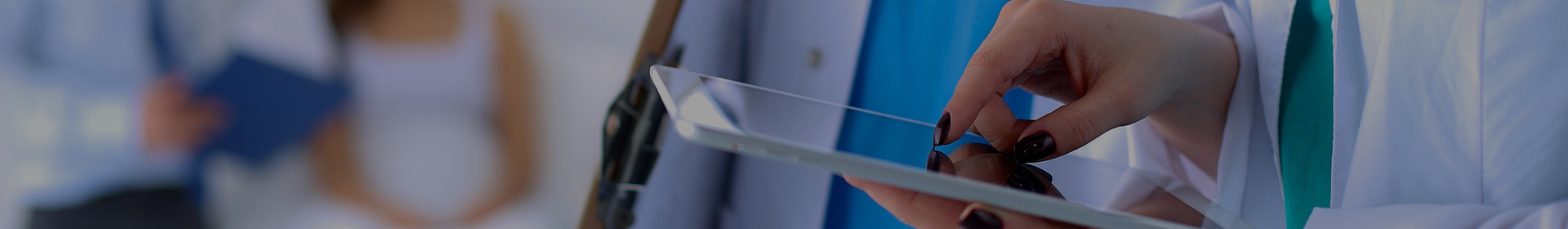
Order the prescription refills you need anytime, anywhere with one of the quick, convenient options below.
When you have a refillrx.com account, all you need to do is sign in on your computer and enter the prescription number(s) to the medications that you need to be refilled. You also have access to you prescription profile, refills left and medication guides to each medication.
Use our RefillRx mobile app to refill your prescriptions on the go. All you need to do is simply scan your prescription barcode using your smart phone camera, confirm your pharmacy, delivery method and send the request. If you can’t scan the vial, you can enter the prescription number and submit your request.
You’re always welcome to refill as a guest. If you return often or prefer home delivery, we encourage you to create a RefillRx.com account. You will be able to see your prescription profile, refill status and medication guides. No account is required. You just need your store and prescription numbers.